Week 8: Python Time to Guess
Review
- Mathematical operators
- Lists
Discussion
- While loops
- Repeat a section of code an unknown number of times until a condition is met.
while condition: statement(s) - We use for loops when we know exactly how many times we want to execute a block of code (i.e. 10 times to create a snowflake with 10 arms).
- While loops are used when we don’t know how many times we will need to execute a task.
- i.e. If we ask a user to guess a number between 1 and 10, we don’t know how many times they will guess incorrectly. So, we continue to ask the user to guess a number, while the number is not correct.
- Infinite loops, when the condition is never false. This may crash a program, so you want the condition to become false at some point.
- Using a while loop to receive correct input:
- Ask the user for input
- While the input is incorrect
- Ask the user for another value
- Go back to (2)
- Repeat a section of code an unknown number of times until a condition is met.
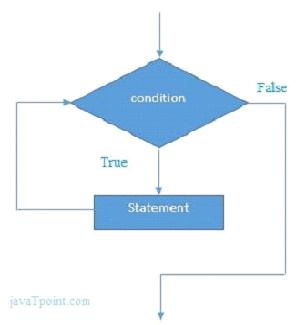
Lesson
| Guessing Game | |||||
| number = 7 guess = input(“Guess a number between 1 and 10”) while int(guess) != number: guess = input(“Guess again”) print(“Congratualations!”) | Guess a number between Guess again 7 Congratulations! | 1 | and | 10 | 5 |
Practice
- Create your own guessing game.
- Ask the user for their name and introduce them to the game.
- Use the while loop structure, taking input from the user and checking it against some condition.
- Congratulate the user when they’ve won.
- Extend your guessing game. For example..
- Ask the user for a difficulty level (easy – guess a number between 1 and 10; medium – 1 and 20; hard – 1 and 50)
difficulty = input("Enter a level of difficulty - easy/medium/hard")if difficulty == "easy": max = 10elif difficulty == "medium": max = 20
elif difficulty == "hard": max = 50
number = random.randint(1, max) - ⦁ When the user guesses incorrectly, give them a hint by telling them whether their answer is too high or too low.
- Ask the user for a difficulty level (easy – guess a number between 1 and 10; medium – 1 and 20; hard – 1 and 50)
